Create a server
Before we begin, we need a server to install the RunCloud agent on. This server will run our PHP application and its MySQL database (actually, MariaDB.)
I’m using UpCloud here – but any provider that supports Ubuntu 16.04 or 18.04 will work the same. There’s an awesome promo code for some free credit to use with UpCloud at the end of this tutorial.
Just make sure the server you set up is a clean install of Ubuntu, and not a server that’s already get bits installed.
Start by selecting from one of UpCloud’s 8 data centres for your server.
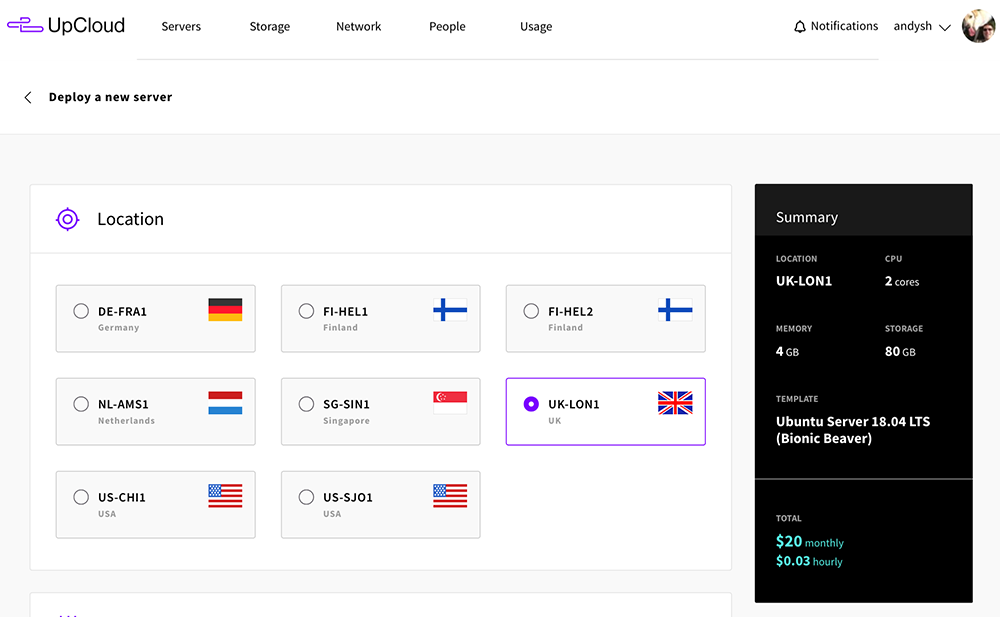
Next, we need to select our resources. I’ve opted for the 4GB RAM / 2 CPU plan, which comes at $20 per month. The server also comes with an 80GB MaxIOPS storage device.
RunCloud requires Ubuntu Server 16.04 or 18.04. There’s no reason not to choose 18.04, as it’s supported by both UpCloud and RunCloud.
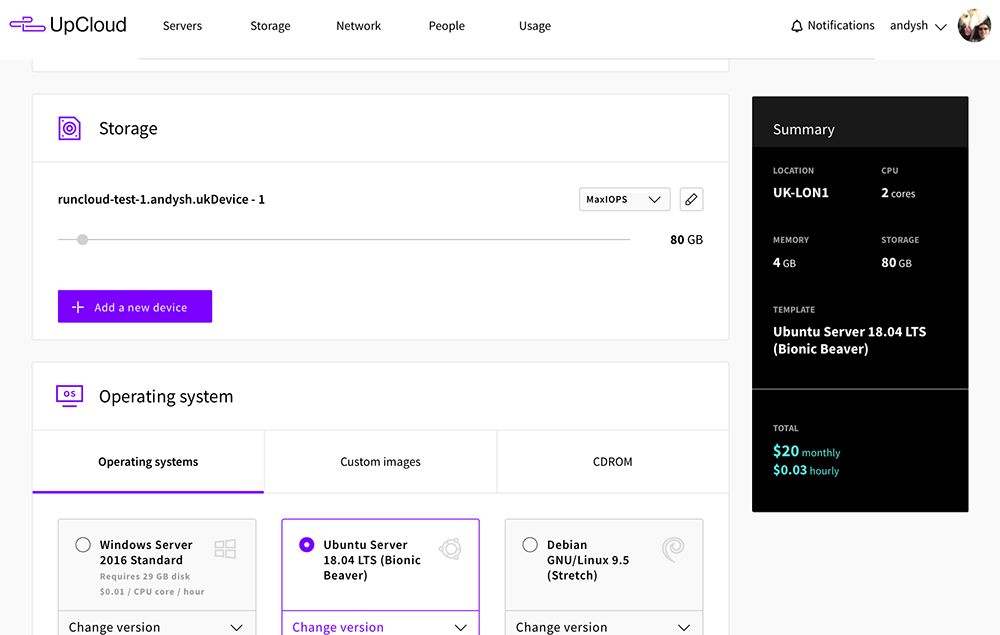
When the server has been deployed, UpCloud will notify you by e-mail of the password. The UpCloud control panel will show the IP address. You will need this to add the server to RunCloud.
Now that we have our server created, it’s time to add it to RunCloud.
Use the pager below to go to page 3.
Add new comment