This is another "I didn't know I was this old!" moment for me.
Microsoft is well-known for its backwards compatibility. As an example: there are some elements of Windows 95 still present in modern-day operating systems - 30 years later!
I was working on a problem with a colleague on Windows Server 2022 and we needed to go into the Administrative Tools section in Control Panel.
I instructed my colleague to run "control.exe" to load up the Windows Control Panel (not the modern Settings app) and asked him to change it to the "old view".
He looked at me, perplexed, and asked "what's the old view?"
I showed him this dropdown that changes it from the "Category" view to the "Large/small icons" view.
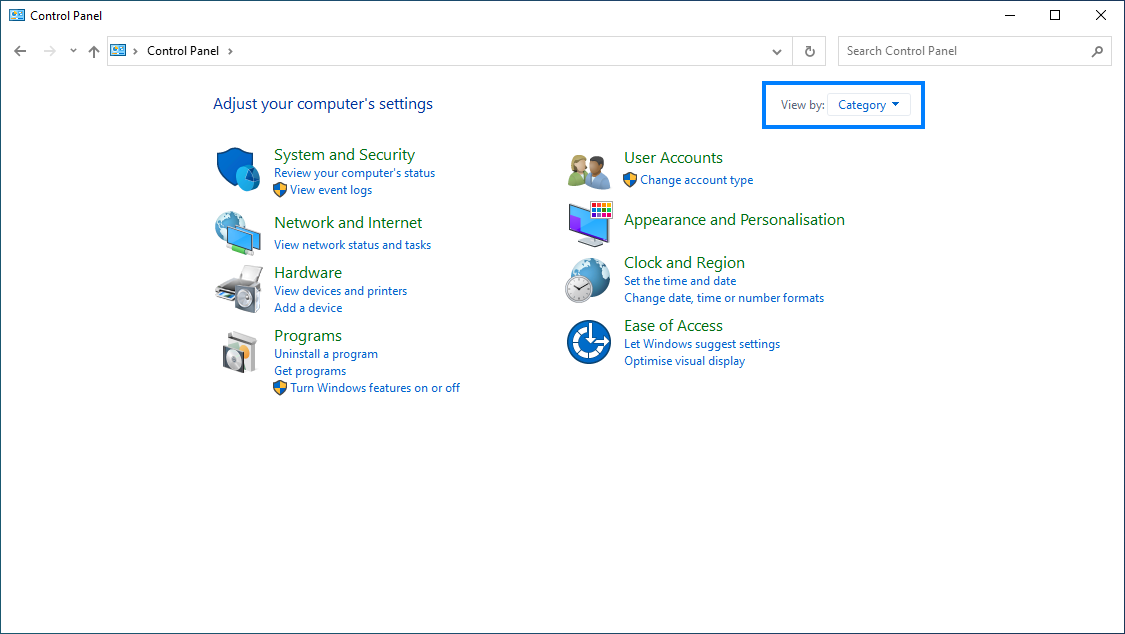
I didn't realise at the time that it was this old, but the category view was first introduced to Control Panel in Windows XP. Prior to that, it was a grid of icons.
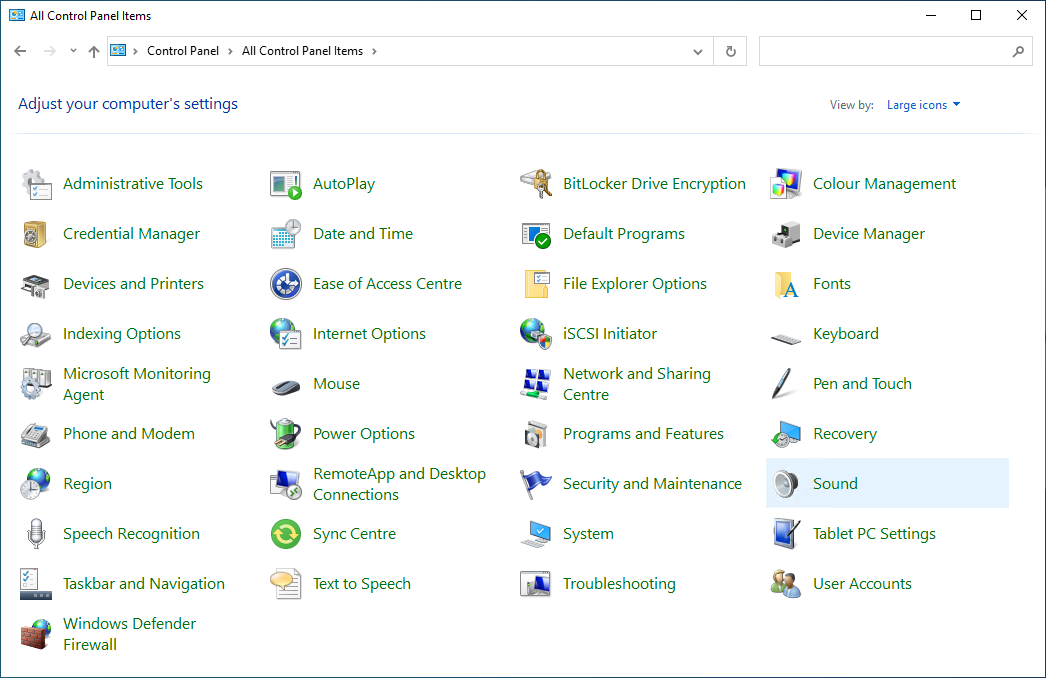
For a real throwback, here is the category view as it was in Windows XP Service Pack 3:
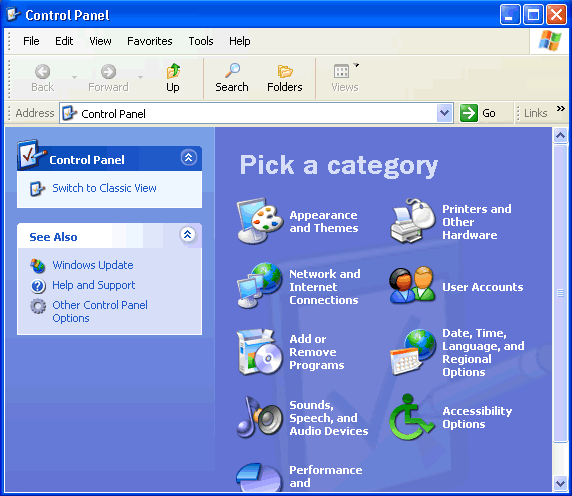
Add new comment