As a Fasthosts technology parter, I was lucky enough to tour the Fasthosts data centre last December. During the tour, I learned that they were planning on improving their VPS product this year with 1Gbps bandwidth and new storage VPS plans.
Even with the knowledge of the improvements they were planning to make, I was excited when they announced a brand-new “2nd edition” VPS. After purchasing one, I discovered they are running on an entirely new platform, which is free of VMware.
This change was intentional. The Broadcom acquisition of VMware last year caused Fasthosts (and parent group IONOS) to re-think their VPS offering.
In this article, I’ll review Fasthosts’ new “Edition 2” VPS offering, much like I reviewed the 1st edition.
TL;DR – The Verdict
My rating: 4.5 / 5 stars
Pros:
- Cost-effective, great resource per £ spend
- Modern, enterprise-grade hardware
- Guaranteed 99.999% uptime
- Virtual KVM console
- IPv6 support alongside IPv4
- Unlimited bandwidth, 1Gbps networking
- Flexible externally-configured firewall
- Free Plesk control panel
- Unlimited snapshots
- Deploy to non-UK data centres (minimum spec required)
- Pay in advance to receive discounts
- Up to 1.5TB NVMe storage
Cons:
- Not able to add extra resources individually – more storage, for example (although the storage VPS plans means this is not as important now)
- Additional IPv4 addresses are a bit more expensive than public clouds (IPv6 are free)
- Upgrading to a higher spec is a manual process (this functionality is being worked on)
- No CPU/RAM analytics
What is a VPS?
A VPS (or Virtual Private Server) is a server logically separated from other servers running on the same physical equipment. Virtual servers are created using a technology called virtualisation and a piece of software called a hypervisor.
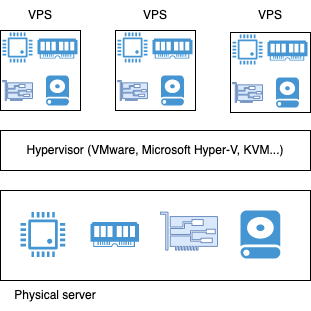
Virtualisation is a way for hosting providers to split a powerful, physical server into smaller, less-powerful servers and rent them to individual customers separately from others. It is the technology that underpins and started the concept that is now known as the cloud.
If a dedicated server is the equivalent of owning (or renting) your own house, a VPS is the equivalent of renting a flat within a tower block. You are responsible for your own space which isn’t shared with any other tenants, and your landlord is responsible for the up-keep of the block itself.
What is a Fasthosts Edition 2 VPS?
Fasthosts have built a platform called CloudNX using virtualisation software and powerful, enterprise-scale hardware. CloudNX allows you to create virtual servers with any amount of CPU, RAM, disk space and networking your application requires. You pay by-the-hour for the resources you consume, upgrade resources and delete the servers at any time.
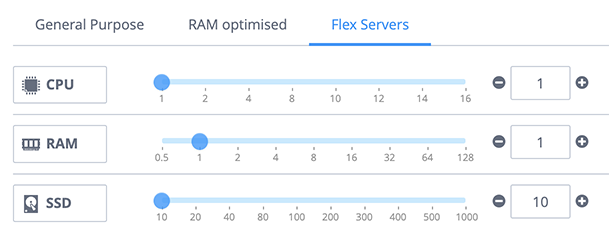
CloudNX from Fasthosts allows you to choose the number of CPUs, RAM and disk space to allocate to your virtual servers. Fasthosts’ VPS product runs on CloudNX, but provides a list of pre-determined “plans” that include a set amount of CPU, RAM and disk space. You pre-pay monthly (or annually) in advance for your VPS. They are not quite as flexible as using CloudNX directly, but you can upgrade to a higher plan if you need more resources.
Edition 1 VPS servers and current CloudNX cloud servers ran on VMware and Intel Xeon Gold processors. You also had to commit to a year’s initial contract, and didn’t get any discount by pre-paying for a year upfront.
Edition 1 VPS are no longer available for purchase and customers are being actively migrated to an Edition 2 VPS.
Edition 2 VPS servers run on the open-source KVM hypervisor and AMD EPYC 3rd generation (Milan) processors. You are no longer tied into a year’s contract, but if you do opt for one (or pay for 1, 2 or 3 years upfront) you can bag significant discounts, making them even better value for money!
In the next pages, I will deep dive into some of the best features of a Fasthosts Edition 2 VPS, including:
- Management, including power options and KVM console
- Networking – firewall, IPv4 and v6 connectivity
- Available operating systems
- Physical hardware
- Snapshots
Make sure to read my closing comments for my overall opinion on the Fasthosts VPS product.

Add new comment