Back in October 2023, I teased a complete re-imagination of the “event” in Simply Remind Me.
An event is anything you want to be reminded about… a birthday, anniversary or doctor’s appointment. A reminder is an individual email, text or voice call related to an event.
Almost a year later, and I’m ready to invite people to the new event/reminder experience in Simply Remind Me.
Simply Remind Me has come a long way since I first launched the app in 2017 but one thing that hasn’t really changed is the screen you use to create events and reminders. Previously, it was a 3-step process to create an event and associated reminders.
The new event experience (hereby creatively dubbed “v2”) condenses this into a single screen and adds additional features, like more advanced/flexible repeat periods and “bulk” or “warning” reminders.
Joining the new event experience
You can read the original teaser article to find out about the new features in the new event experience.
To start using the new event experience, join the “New Event Experience” lab in Simply Remind Me.
A lab is a way to try out new features first, before they are released to everyone by default.
Log in to Simply Remind Me and click the Lab icon in the top toolbar. If you are on a mobile device, expand the burger menu and tap on the Lab icon.

Click the “Join this lab” button below “New Event Experience”.
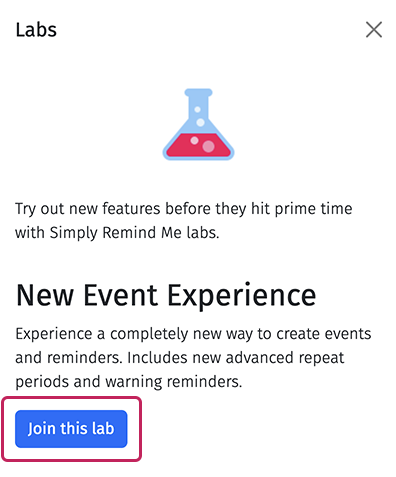
Trying it out… what to expect
When you have opted in to the lab, you will see the new event experience when you create a new reminder.
Links at the top of the page direct you to provide feedback on the new experience, or to create your event/reminder using the old way.
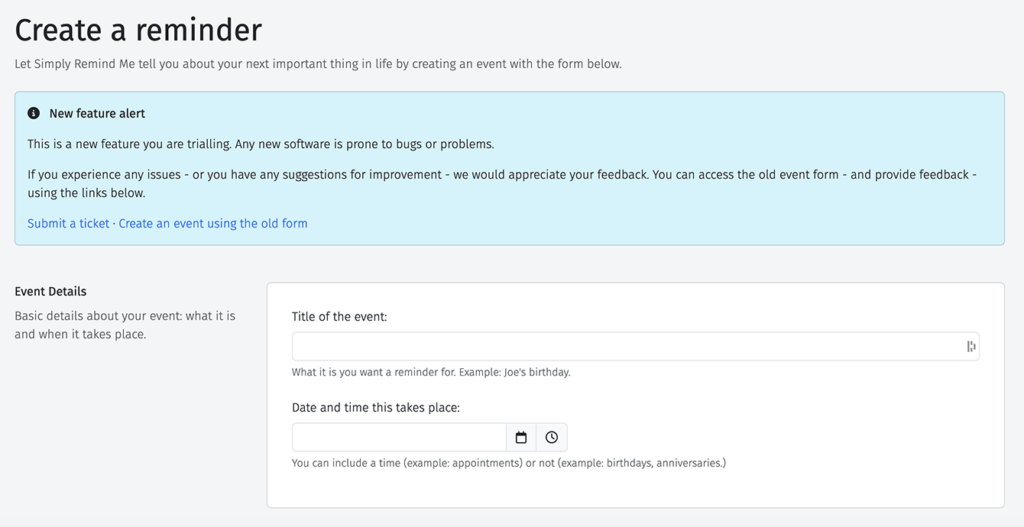
Please note: it is not currently possible to edit events created using the new experience.
If you need to make changes to one of these events, you will need to delete it and re-create it again. I am working on this as my next priority so this should be possible within the coming weeks.
Can I go back if I don’t like it?
Absolutely. You can click back onto the Lab icon in the navigation menu and opt to leave the lab.
My vision is that this experience will become the only option for creating events and reminders in future, so I would greatly appreciate any feedback you have so I can understand what it is you don’t like about it.
Click on the “Submit a ticket” link at the top of the new event form to send me any feedback or suggestions you have.
And finally…
This development has been over a year in the making and I am delighted to finally get it into your hands.
Thank you to all the people who have migrated from alternative services like MemoToMe, and provided me with valuable insights to these services, so that I could bring new features to Simply Remind Me.
Leave a Reply