Rapidly approaching 500 new users this year, my free email and simple text message reminder app – Simply Remind Me – is earning a loyal following in the world.
In July, I had 131 new users that have signed up in 2023. As at the time of writing, I’ve trebled this to 488.
All of these new users are bringing great suggestions and feedback – particularly from a competitor’s service that stopped working earlier this year.
I’m rolling all this feedback and suggestions into a complete overhaul of the “event experience” which will introduce quicker ways to create reminders and new functionality.
After the rebrand I released at the start of 2022, this is probably the single biggest change since I launched Simply Remind Me in 2017, and I’m excited to announce it today. I cannot make any guarantees of when this will be available in Simply Remind Me, however it is coming!
The new event experience
I’ve completely overhauled the “create an event” screen. The new screen is a one-step process – reduced from a two-step process currently.
The new screen is split into five sections – four of which are initially visible.
The first section is almost the same as the first step in the current screen with a notable omission – the “repeat” field. Don’t fear – more on that below!
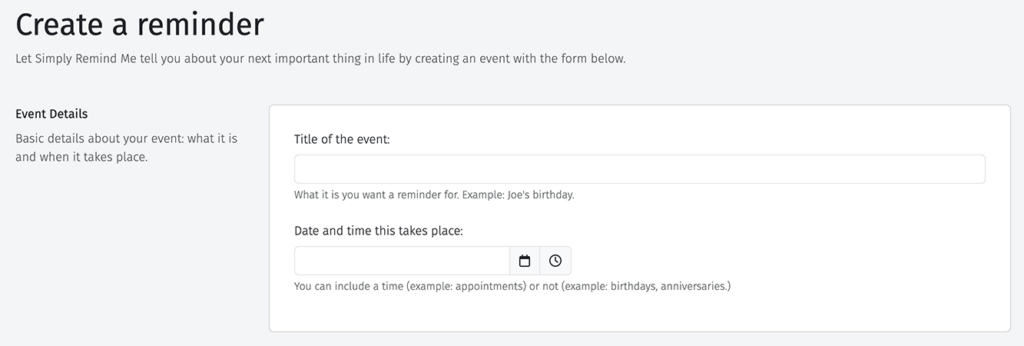
Repeat / recurring events
Simply Remind Me currently allows events to repeat on a basic schedule: daily, weekly, bi-weekly, monthly, quarterly and yearly.
The most common request I’ve received in 2023 is to support more complex schedules: every 2 weeks, every 6 weeks, every 2nd month, for example.
The new event experience supports both methods with a simple choice for a recurring schedule – none, simple, advanced.

Selecting None makes your new event a one-off – it will never repeat.
Selecting Simple reveals a dropdown with the same simple schedule as now: daily, weekly, bi-weekly, monthly, quarterly and yearly.
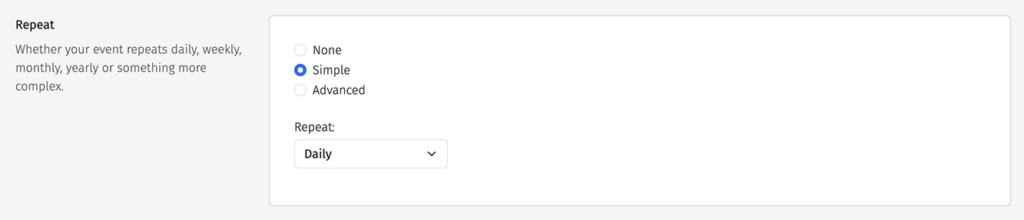
Selecting Advanced reveals plenty more options to create a flexible schedule.
Like the simple reminders, you start by choosing whether your advanced schedule repeats daily, weekly, monthly or yearly. Notice there is no bi-weekly or quarterly option here: that’s because you can set these up in an advanced schedule (and many others!)
Daily Reminders

For daily reminders, you can choose how many days between occurrences of this event, and which days to repeat on:
- day = every day
- week day = each day between Monday and Friday
- weekend day = Saturday and Sunday
This allows you to set reminders that occur every day Monday to Friday, every Saturday and Sunday, or every 2 days as long as that falls on a Monday to Friday, for example.
Weekly Reminders
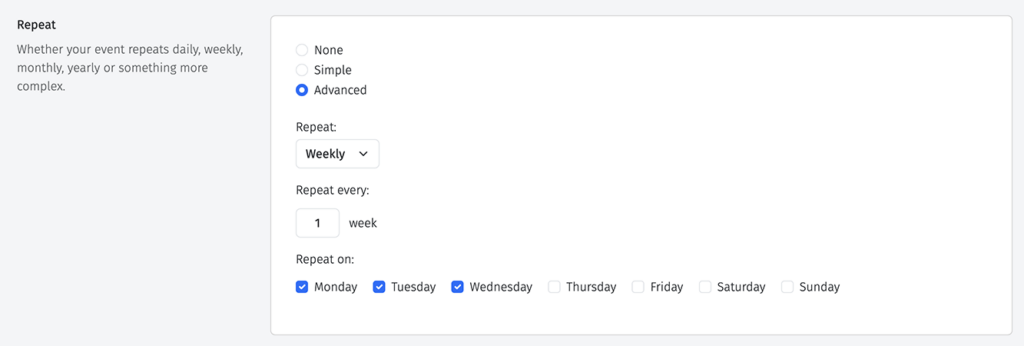
For weekly reminders, you can choose how many weeks between occurrences of this event (allowing you to repeat bi-weekly, or every 6 weeks, for example) as well as which days of the week to repeat on.
You can choose any combination of days, so you can have a weekly reminder every week on a Monday and Thursday, for example.
Monthly Reminders
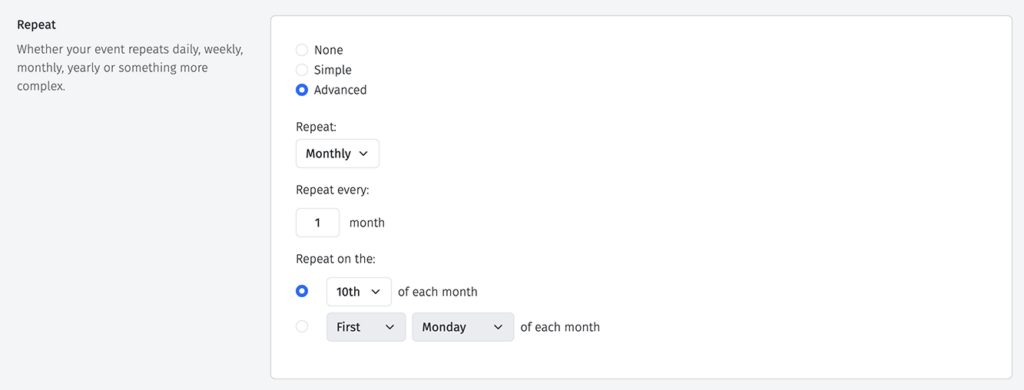
For monthly reminders, you can choose how many months between occurrences of this event (allowing you to repeat quarterly, or every 6 months, for example – great for those dentist appointment reminders!)
You can also choose from 2 options to specify the date:
- Repeat on the same date each time (e.g. 10th of the month)
- Repeat on the same day and week each time (e.g. the third Monday of the month)
Yearly Reminders

For yearly (annual) reminders, you can choose how many years between occurrences of this event.
You can also choose from 2 options to specify the date:
- Repeat on the same date each time (e.g. 10th of the month)
- Repeat on the same day and week each time (e.g. the third Monday of the month)
Advance Reminders
The third section of the new form allows you to add as many reminders as you need to your event. This is the same as the second step in the current Simply Remind Me reminder app.
However there is one new addition – you can now specify the time for your reminder in a “relative” format. For example: 4 hours before, or 3 days before, your event’s due date/time.
You can still set this as an exact date/time if you wish, as you can now.

Warning Reminders
This is a completely new feature to Simply Remind Me. Warning reminders are a way of creating reminders “in bulk” leading up to the event.
You can ask Simply Remind Me to send you a number of reminders at a specific time apart leading up to your event’s due date/time.
For example: send me 5 reminders 1 day apart.

Notes
Finally, another simple new feature: you can now add notes to an event. You can currently add notes to a specific reminder – which get sent as a message along with the reminder – and this is still supported, however you can also add notes to the event itself to remind you what it’s for.
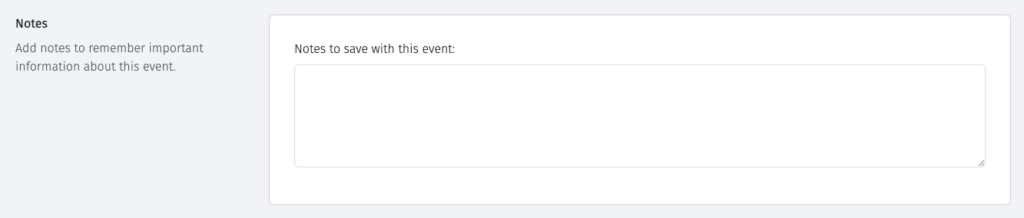
All of these new features have all come from users sending me feedback requests, so if you have done – thank you for making Simply Remind Me better!
I’m working away on developing the app now to support all this to hopefully launch soon!
Leave a Reply