It’s been almost 18 months – and a global pandemic – since the last update to Solid Tools for Developers, my suite of free online debugging tools for software developers and system administrators.
Today I’ve released a new update to Solid Tools which, unlike the previous update, is more evolutionary rather than revolutionary.
Several of the tools received small improvements, as well as some overall tweaks and upgrades to the application as a whole.
This post details all the changes; you can check them out for yourself now at soliddevtools.com.
Tech Upgrades
For the geeks amongst us (myself included) you might like to know that I’ve upgraded Bootstrap to version 5 – which my Upgrading an application from Bootstrap 4 to 5 article really helped with.
I’ve also updated VueJS from version 2 to 3.
General Changes
The “Explore the Tools” section has received some minor enhancements that improve its usefulness. The menu item is now a drop-down menu that provides links to explore the tools in a particular category.
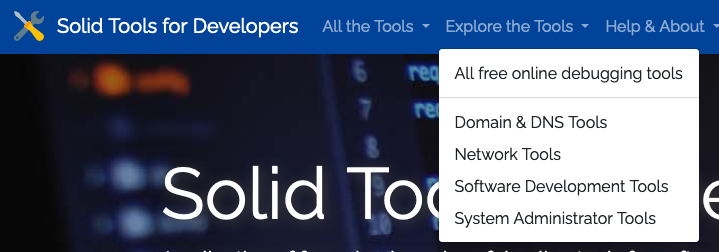
The “Explore the Tools” page itself now also presents a category filter drop-down, allowing you to filter the list of tools that are displayed.
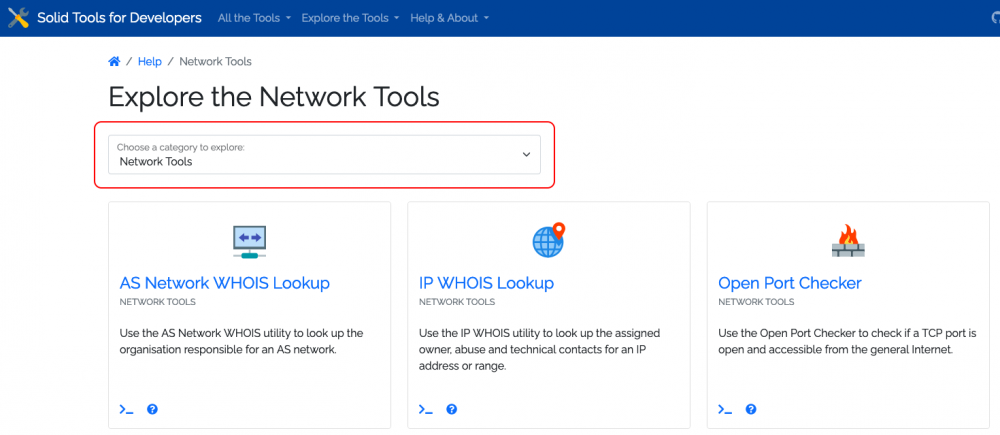
I‘ve added a “Help & About” menu with a brand-new About page that explains the history and reasoning behind Solid Tools. There are also menu item allowing you to report problems or suggest new features.
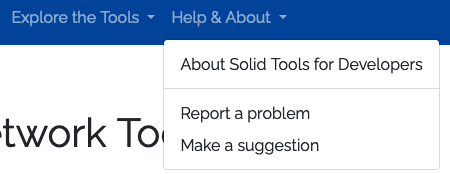
Each of the home page, category pages and “explore the tools” pages provide a “card” for each tool. Previously, the links featured on each tool’s card changed depending on which page you were on. These are now consistent – you get a “run this tool” and “about this tool” links which are icons with tool tips.
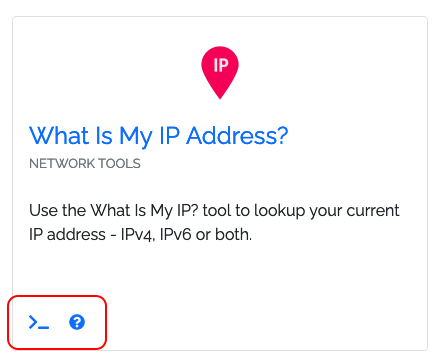
WHOIS Lookups
The AS Network WHOIS Lookup and IP WHOIS Lookup tools now have a “WHOIS Server” option. This allows you to target your query to one of the regional registries, if you want to. The registries included are AFRINIC (Africa), APNIC (Asia Pacific), ARIN (Northern America), LACNIC (Latin America and the Carribean) and RIPE (Europe, West Asia.)
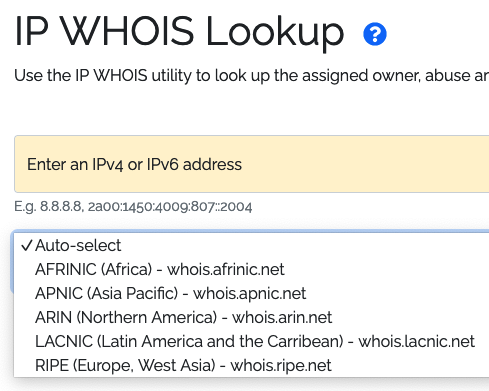
What Is My IP Address
The What Is My IP Address tool has a “copy to clipboard” function. Previously, this presented a confirmation modal that had to be acknowledged before you could continue using Solid Tools.
This confirmation message is now presented as a ”toast message” in the upper-right corner of your window, and does not need acknowledgment – it will disappear itself.
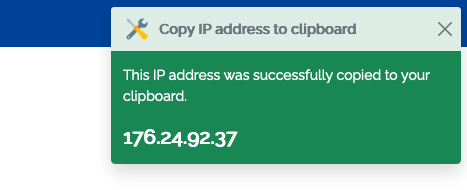
String Length Calculator
The string length calculator now counts sentences as well as characters, words and paragraphs. It counts a sentence as any word character followed by a punctuation mark such as a full-stop, question mark or exclamation mark.
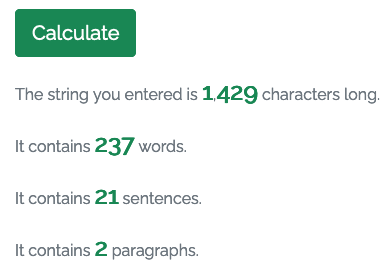
Strong Password Generator
Thanks to a generous specification increase to my server from Fasthosts (their VPS prices are extremely competitive; you should check them out if you need a server), my server is now much more capable of generating long, secure passwords – and lots of them!
You can now create up to 20 passwords of up to 128 characters each (an increase from 5 passwords of 64 characters.)
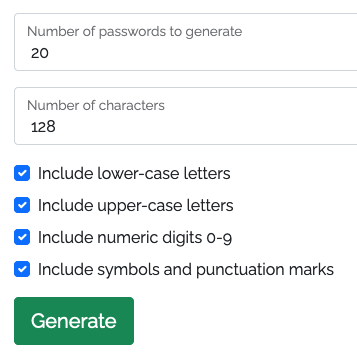
I know what you’re thinking… how would you remember a password of 128 characters?! This is where I recommend a password manager such as Dashlane, which can keep your passwords secure and auto-fill them on your desktop and mobile devices. (Bonus: signing up using this link will give you (and me) 6 months of Dashlane Premium free.)
I‘ve also improved the display of the generated password, and introduced a “copy to clipboard“ option which – like the What is my IP tool – features a toast message.
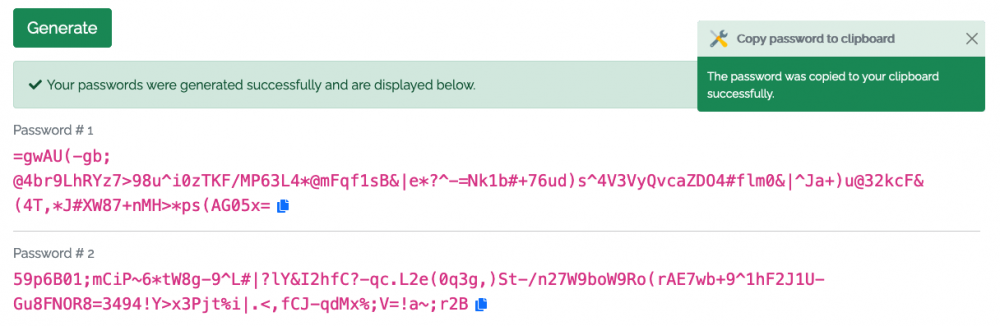
I think that’s about it!
I hope you find Solid Tools for Developers useful. If you do, please send me a message to let me know, as it motivates me to continue improving the suite of tools.
I have several more in the pipeline, but if you are in need of another tool, please do raise a suggestion!
Leave a Reply