Buying the new iPhone that Apple will announce today? Interested in photography?
Did you know that you can capture a photo and upload it straight into your Blue Twilight photo gallery directly from your new iPhone or iPad device?
First Method – direct upload into an album
Login to your Blue Twilight photo gallery and tap the “Manage” link in the navigation bar. On mobile devices, tap the “hamburger” button to show all menu options.
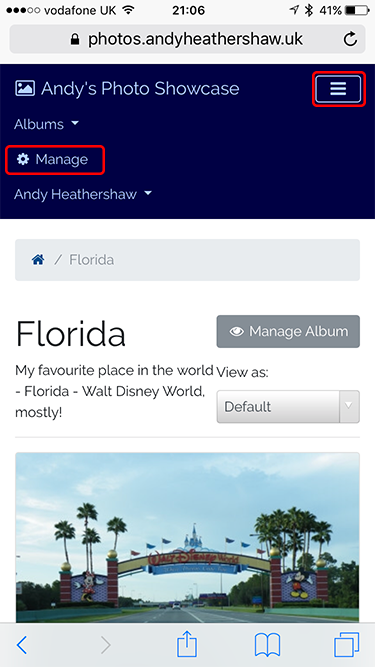
Tap the “Album” link in the “Manage” section and tap on the name of the album to hold your photo. If you have lots of albums (like me) you may need to browse through other pages in the list.
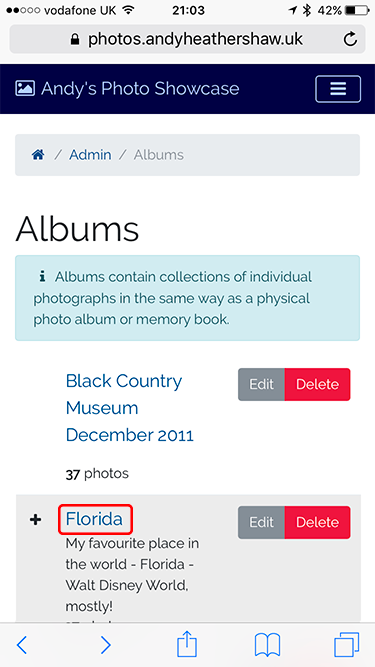
Select the “Upload” tab and tap on the first “upload” field. On your iPhone or iPad, use the built-in functionality in iOS to select the “Take Photo or Video” option.
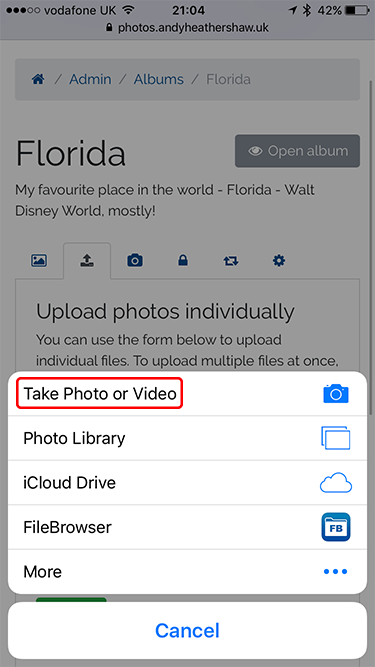
Compose your scene and hit the camera shutter button like you would with any other photo.
Tap the “Use Photo” link and voila! Your iPhone or iPad will upload the photo into your photo gallery and it will be analysed by Blue Twilight.
Blue Twilight will display your device’s type, model and iOS version number next to your photo when viewed in the gallery.
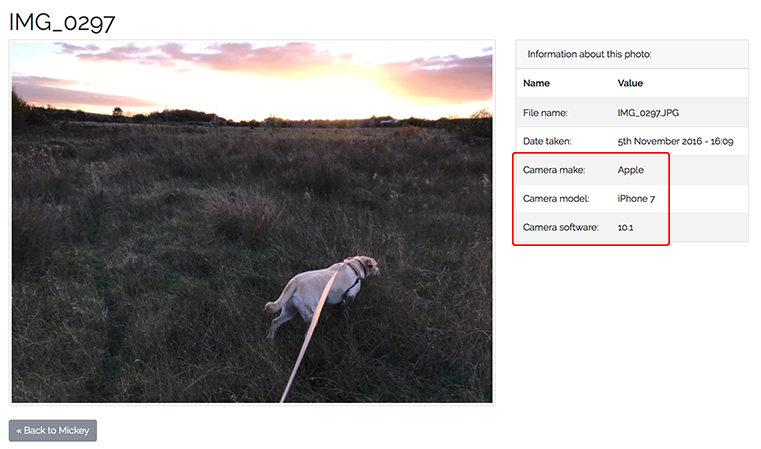
Second Method – Quick Upload
The upcoming release of Blue Twilight – version 2.1, due out at the beginning of October – will include a new feature I’m calling “Quick Upload.”
From any page, tap on the “Quick Upload” link on the navigation bar. On mobile devices, tap the “hamburger” button to show all menu options.
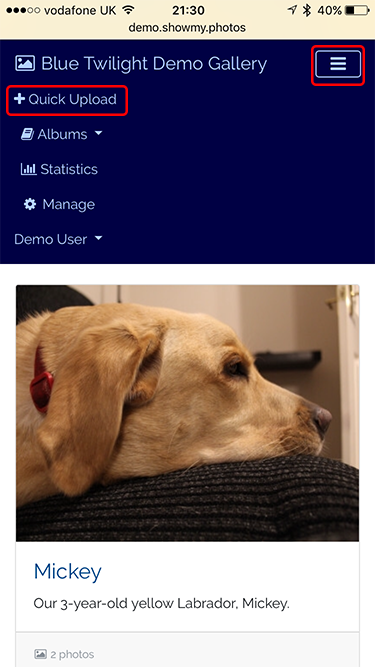
From here, you can tap on the “upload” field to take your photo, like in the first method I showed you above. Select the album to upload it into and hey, presto! Your iPhone or iPad will upload your image and Blue Twilight will display it to your visitors immediately.
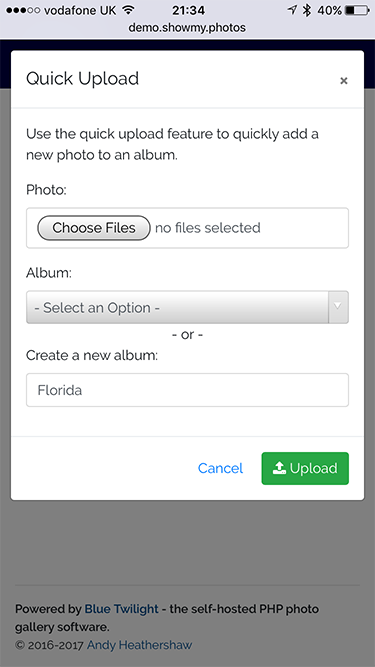
Try out the new Quick Upload feature today on Blue Twilight’s demo gallery, which is currently running the pre-release beta version of 2.1.
You can also upload multiple photos from your iPhone or iPad Camera Roll or Photo Stream using either of the methods you have seen so far. Simply follow the steps above, but tap the “Photo Library” option instead of the “Take Photo or Video” option. Tap all the photos you wish to upload and tap “Done”. Be warned though, this may take a while with lots of photos!
Will you be the first person to use the new iPhone to upload a photo into Blue Twilight? Tweet me a screenshot of your photo showing the new iPhone metadata, and I’ll let the world know about it!
Add new comment