It’s been four years since the last update to Simply Remind Me – my free e-mail and SMS (text message) reminders app. Since the COVID-19 pandemic started in 2020, sign-ups have increased significantly. It’s therefore a perfect time for a refresh and an update.
This blog post shows you a preview of the new-look Simply Remind Me – version 3 – launching soon.
There are some major changes – such as a new look layout – but several subtle changes to improve your experience using the app.
New Look Layout
Simply Remind Me has had a complete re-design that also brings it under the Waggybytes branding.
Waggybytes is the name of the software brand that I operate my apps under.
The navigation menu now runs across the top of the app to leave more space for the app’s screens and features. The standard Waggybytes footer provides links to report issues, suggest features, and explore other apps.
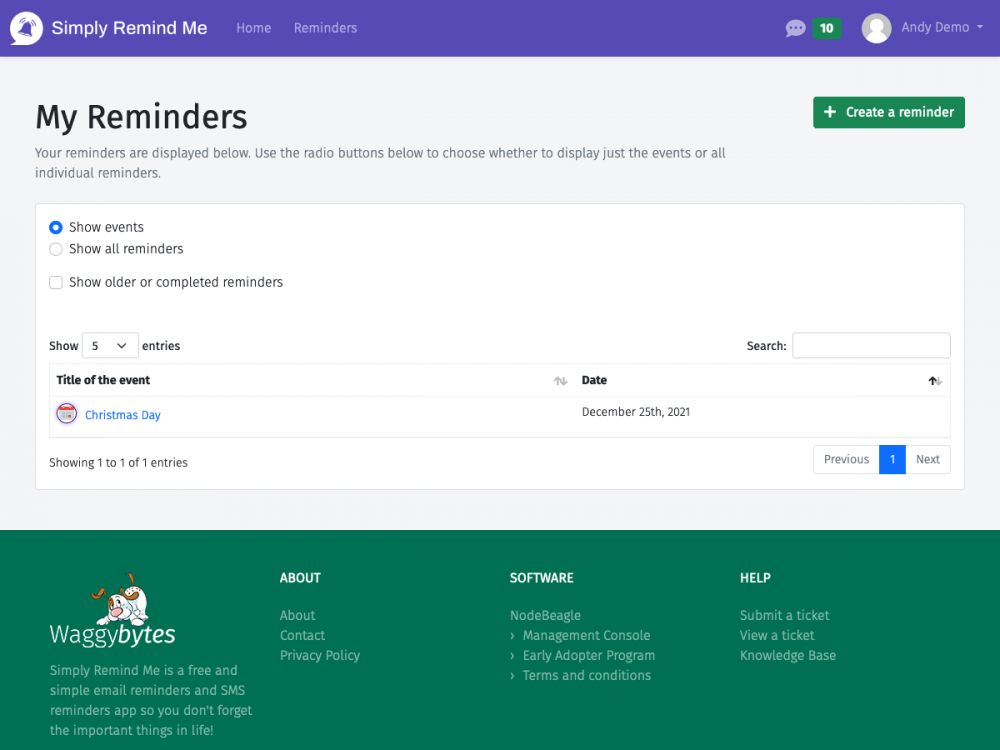
Dashboard
A whole new dashboard replaces the simple reminder list.
The dashboard shows your local time, based on your timezone setting, to make sure you get your reminders on time – wherever you are in the world.
You will also see the date of your next upcoming event that Simply Remind Me is due to remind you about. Your current SMS credit balance is included, and an indicator showing if the low balance alert is enabled.
Finally, the reminder queue shows you the reminders that Simply Remind Me is scheduled to send you.
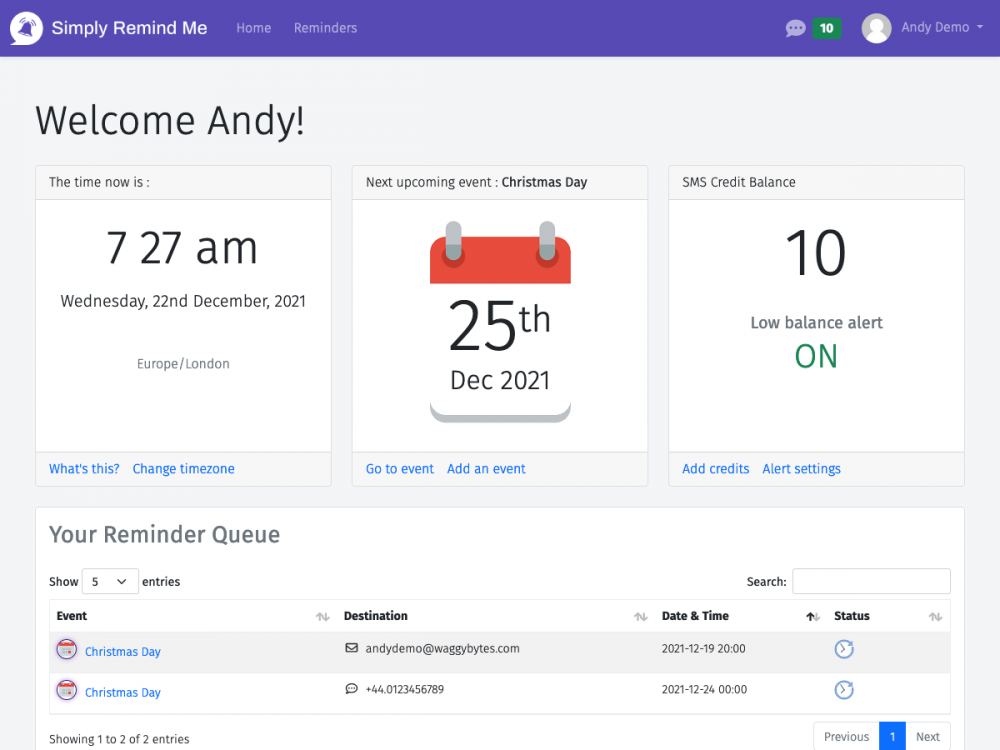
SMS Credit Balance and Top-up
It’s now possible to see your SMS credit balance – and top it up – from any screen. Simply click the text message symbol in the top navigation bar.
The credit balance is shown in red (no credits), yellow (your configured low balance alert has been reached) or green (your balance is above your configured threshold.)
I’ve also added a new “Ultimate” tier of 250 credits, which in return unlocks my lowest rate of 6.9p per credit.
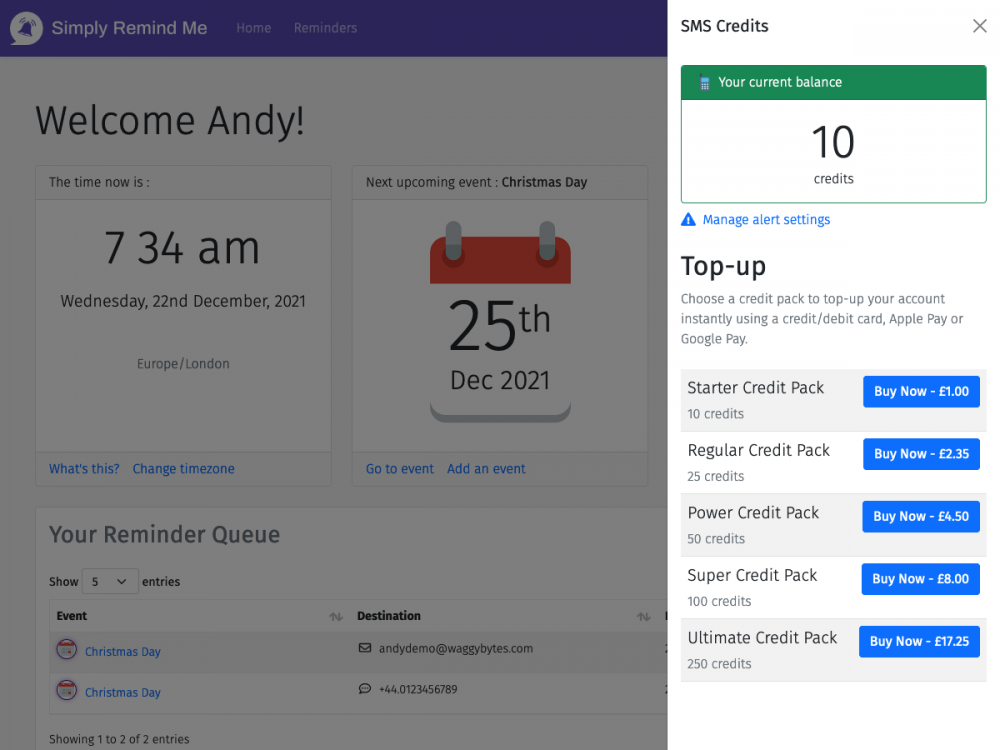
My Profile Section
You’ll now find a wealth of options in the new “My Profile” section. You can reach it from the “My Profile” link beneath your name in the top-right corner.
The new “Preferences” screen in My Profile allows you to subscribe or unsubscribe from e-mail communications.
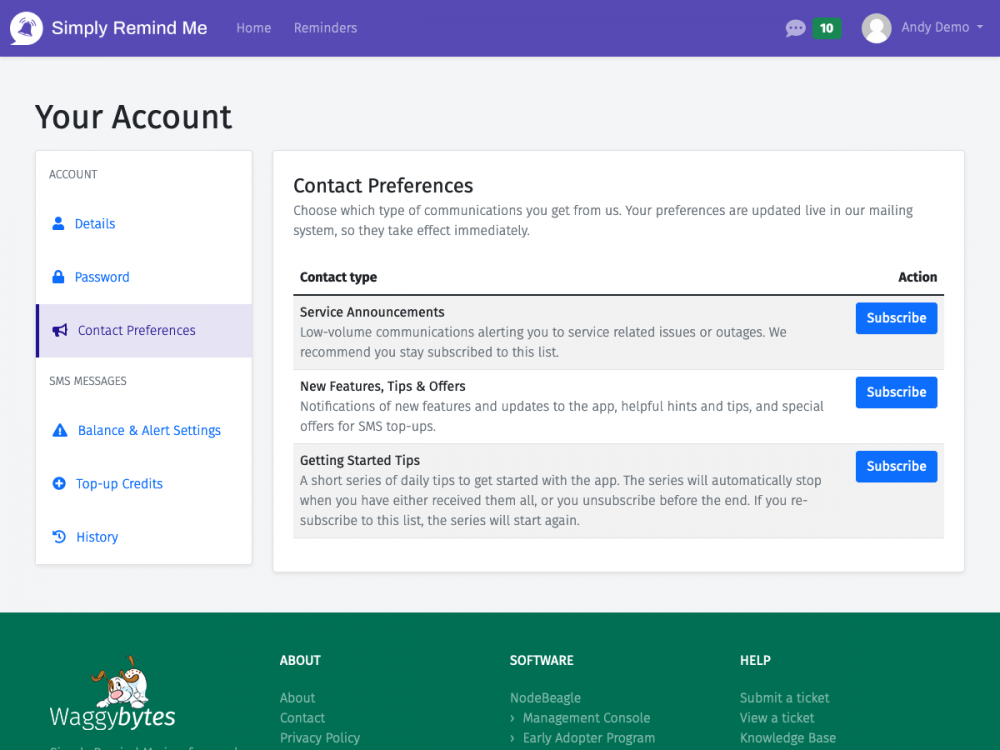
There is also a new “SMS Credit History” screen which shows a full audit of when and how your credit balance has changed over time – be it top-ups or reminders, and payment references for top-ups.
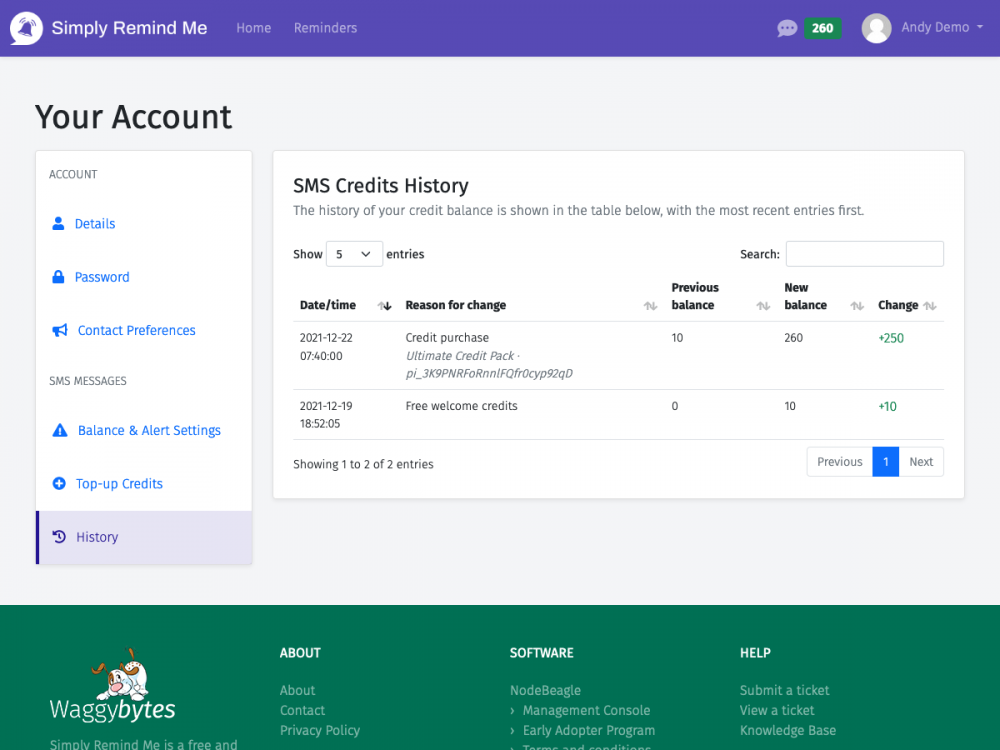
SCA-compliant Payments, Apple Pay and Google Pay
Stripe’s latest checkout hosted page now replaces the old payment pop-up that looked as old as it was! The new payment experience is fully compliant with SCA regulations and supports Apple Pay and Google Pay, as well as promotional codes.
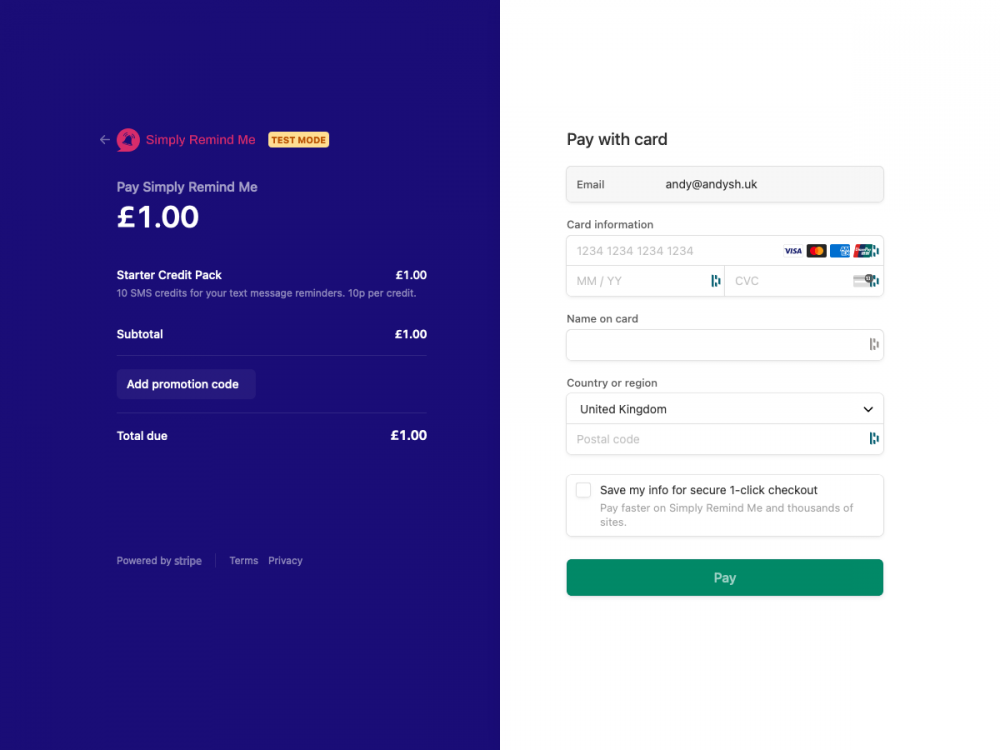
Phone Number and Timezone Fields
You no longer need to enter your phone numbers in the specific format: +12.34567890. The country code can now be selected from a list of all worldwide countries, so you only need to enter the phone number. You can also search the country list by country name or dialling code.
If you set your default phone number in the My Profile section, the country code will automatically be selected.
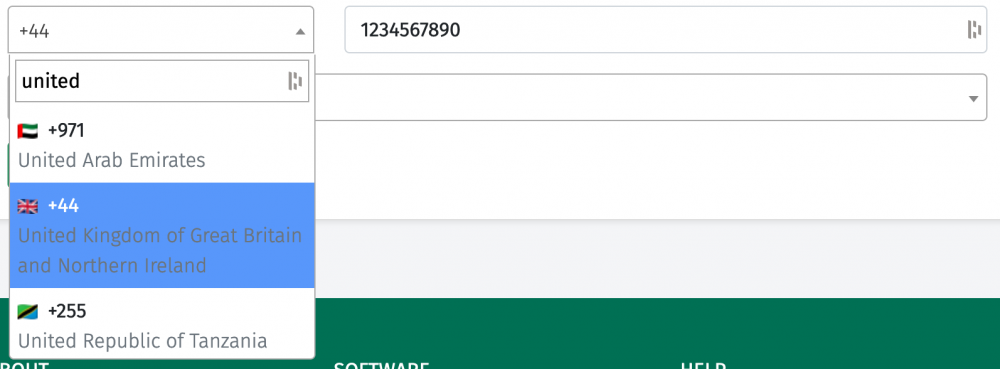
Similarly, the timezone list now has a search field, so you no longer have to scroll through a large list of timezones!
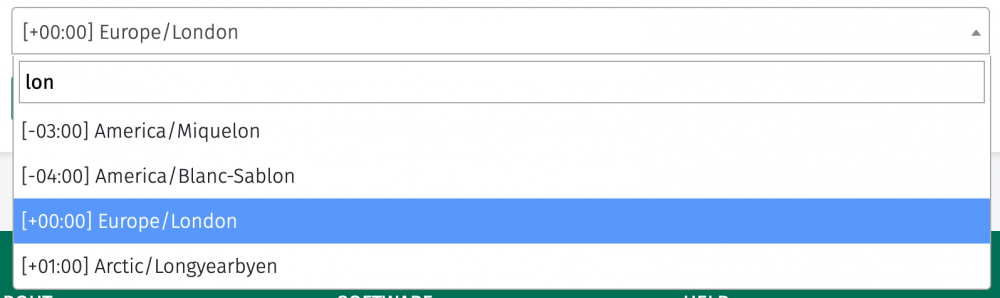
Privacy
A big focus of the new release has been to protect my users’ privacy.
Gone are the in-app adverts – Simply Remind Me is now financially supported by SMS credits alone.
I no longer use Google Analytics. Instead, I use the open-source Matamo analytics software, self-hosted on my own servers, so your browsing activity is not sent to any external party.
Finally, you can subscribe or unsubscribe from e-mail communications in the new My Profile section.
Simply Remind Me is now covered by Waggybytes’ Privacy Policy.
Bug Fixes
No new release would be complete without bug fixes, and Simply Remind Me version 3 is no exception. Here is a (not exhaustive) list of fixes:
- Missing images – all broken images have been replaced.
- Event templates – default event templates (such as Christmas Day) have been updated for 2022.
- Reminder times – suggested reminders now take notice of the suggested date and time (e.g. 3 months before the event)
- Marking an event as complete – marking an event as completed from an e-mail reminder now works correctly.
- Default reminder destination – the destination for new reminders (your e-mail address or mobile number) is now populated the first time, without having to change the type once and change it back again.
Need some help with my free e-mail and simple SMS reminders app? Please don’t hesitate to get in touch.

Add new comment